HTML Frames
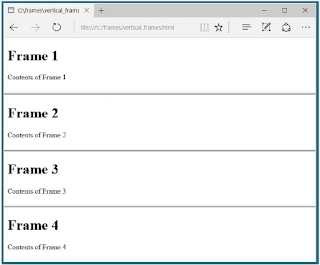
Frames Lots of modern websites have sticky navigation menus that are visible either in the page sidebar or at the top of the page as you scroll up and down the page. However, the CSS features that make sticky navigation possible haven't always been supported by web browsers. Before this effect could be created with CSS, the HTML frameset and frame elements were used to create page layouts in which certain content remained visible while other content was scrollable. The Difference Between Frames and Iframes When you use frameset you split the visual real estate of a browser window into multiple frames. Each frame has it's own contents and the content in one don't spill into the next. An iframe , on the other hand, embeds a frame directly inline with the other elements of a webpage. While both frames and iframes perform a similar function – embedding a resource into a webpage – they are fundamentally different. F...


