How to create icon (.ico) file format [on PHOTOSHOP]
- Create a new file having WIDTH & HEIGHT less than 200 pixels
- click ok
3. Drag the image on that file
 |
| BEFORE |
 |
| AFTER |
4.On file menu click "save as"
5.Change the file format as " ICO (WINDOWS ICON) (*.ICO) "
6.click "save"
7.Finally you get the icon file format image.use on website for "FAVICON" / "On your desktop
images"
HINTS :
1.Start by downloading the free (although donations are accepted) windows icon photoshop plugin from telegraphics website at http://www.telegraphics.com.au/sw/#icoformat .After downloading the file,install the plugin and restart photoshop
2.To convert any GIF/JPG/PNG graphic into a favicon.ico file with out the photoshop icon plug in,use the free online favicon generator tool at http://www.graphicsguru.com/favicon.php



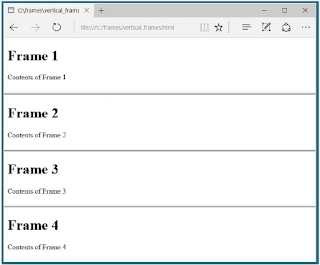
Comments
Post a Comment