How to change canvas color of adobe photoshop
You can replace the canvas border color with the foreground color
1.open a file/createa a new file
2.select the paint bucket tool (G)
3.choose the foreground color
4.By pressing shift on keyboard + click on the outside of the canvas
Again if you want default color
1.click on foreground color
2.change the values of R,G,B to 192 each shown in below figure
3. click ok
4.By pressing shift on keyboard + click on the outside of the canvas
you can found the default canvas border color
1.open a file/createa a new file
2.select the paint bucket tool (G)
 |
| paint bucket tool |
4.By pressing shift on keyboard + click on the outside of the canvas
 |
| BEFORE |
 |
| AFTER |
Again if you want default color
1.click on foreground color
2.change the values of R,G,B to 192 each shown in below figure
3. click ok
4.By pressing shift on keyboard + click on the outside of the canvas
you can found the default canvas border color


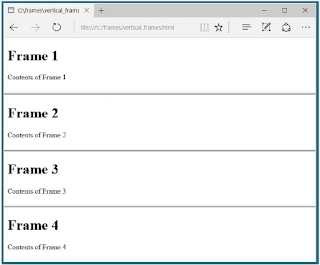
Comments
Post a Comment