Popular posts from this blog
HTML Frames
Frames Lots of modern websites have sticky navigation menus that are visible either in the page sidebar or at the top of the page as you scroll up and down the page. However, the CSS features that make sticky navigation possible haven't always been supported by web browsers. Before this effect could be created with CSS, the HTML frameset and frame elements were used to create page layouts in which certain content remained visible while other content was scrollable. The Difference Between Frames and Iframes When you use frameset you split the visual real estate of a browser window into multiple frames. Each frame has it's own contents and the content in one don't spill into the next. An iframe , on the other hand, embeds a frame directly inline with the other elements of a webpage. While both frames and iframes perform a similar function – embedding a resource into a webpage – they are fundamentally different. F...
10 Things You Can Do With Old CDs
10 Things You Can Do With Old CDs If you have a bunch of old CDs and DVDs lying discarded around the house, here are some interesting ideas for things you can do with your collection of shiny disks. 1. Create a wall of CDs that also works as a mirror. https://youtu.be/A-U9-HnVD2A 2. Make an air-hockey table with CDs. https://youtu.be/ZR265bFNItI 3. Make a stand for your mobile phone . https://youtu.be/QBIvEBp9IqU 4. Make a beautiful and glowing wreath out of old CDs https://youtu.be/cvaH5LymqYU 5. Make a unique flower arrangement with CDs https://youtu.be/sHwIOLXJ7dE 6. Arrange the CDs on a stack with some LEDs and you have a lamp. https://youtu.be/PpD3JS_m0rE 7. Make vanishing blinds or a long curtain with CDs https://youtu.be/BNTXVF_LT4E 8. Create an art installation with CDs https://youtu.be/K4v-PFwIjk8 9. Make a disco ball for the dance floor with CDs. https://youtu.be/lf3wN5ILBl0 10. Make an iPhone Dock with old CDs https://youtu.be/9yReud29uW8

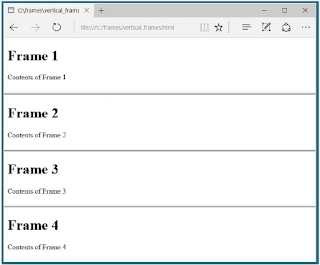
Comments
Post a Comment